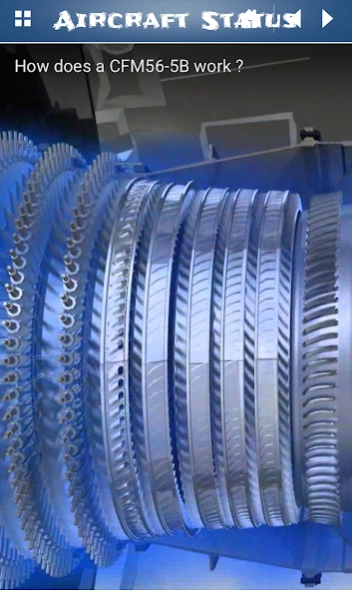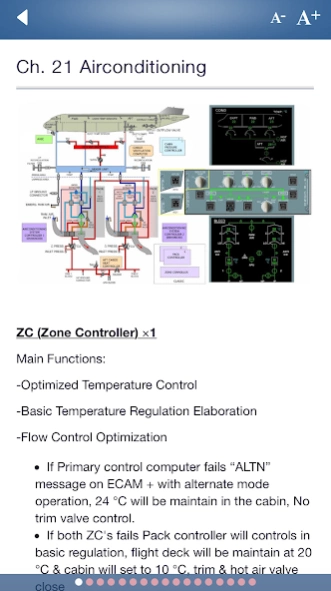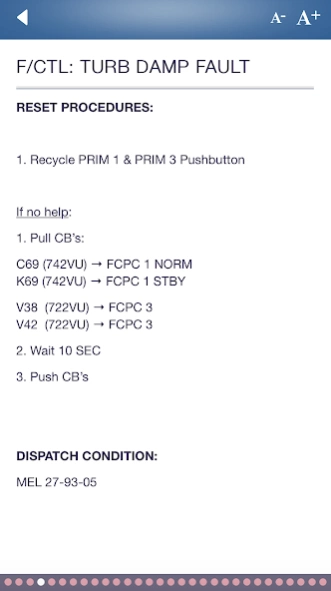Aircraft Status 3.2
Paid Version
Publisher Description
Aircraft Status - Aircraft ATA Chapters Summary , Warning Reset Procedures & Quick CB locations
Aircraft Status Goal is to remind and refresh qualified Engineers of the different aircraft systems in a short & summarized way, organized reference to ATA Chapters, starting with A320 & A330 and soon it will include B737 & B777 with all their respective engines.
Also include step by step guidance of warnings and messages reset, in addition to Quick CB Locations.
This is for training purpose only and should never be used to replace Airbus or Boeing documentation and procedures, Applicable Airbus and Boeing Manuals should be always referred to.
The software is not sponsored by or connected with any Airline Manufacturer, and their proper documentation should only be used on their aircraft.
All instructions given in those documents that relate to the resetting of systems Should be used on ground only. No reset should be initiated without a thorough knowledge of the exact failure.
Some CB Locations may differ between different types/effectivity and optional systems.
You can Find:
Short Summary of all ATA Chapters at: Tips to Remember.
Circuit Breakers Locations at: CB Location.
Step by step guidance of warnings and messages reset at: Reset Procedures.
About Aircraft Status
Aircraft Status is a paid app for Android published in the Reference Tools list of apps, part of Education.
The company that develops Aircraft Status is Aircraft Status. The latest version released by its developer is 3.2. This app was rated by 2 users of our site and has an average rating of 2.5.
To install Aircraft Status on your Android device, just click the green Continue To App button above to start the installation process. The app is listed on our website since 2024-02-12 and was downloaded 93 times. We have already checked if the download link is safe, however for your own protection we recommend that you scan the downloaded app with your antivirus. Your antivirus may detect the Aircraft Status as malware as malware if the download link to com.goodbarber.stat is broken.
How to install Aircraft Status on your Android device:
- Click on the Continue To App button on our website. This will redirect you to Google Play.
- Once the Aircraft Status is shown in the Google Play listing of your Android device, you can start its download and installation. Tap on the Install button located below the search bar and to the right of the app icon.
- A pop-up window with the permissions required by Aircraft Status will be shown. Click on Accept to continue the process.
- Aircraft Status will be downloaded onto your device, displaying a progress. Once the download completes, the installation will start and you'll get a notification after the installation is finished.